Plugin Configuration
Common configuration
All sections allow the following configuration options:
| Option | Description | Example |
|---|---|---|
plugin | The plugin to use for the section. | plugin = "current_date" |
prepend_text | Text shown before whatever the plugin returns. | prepend_text = "Last update: " |
append_text | Text shown at the end of the section. | append_text = "." |
inline | Whether to render the plugin's output inline or as a block. Default: false | inline = true |
preset | A predefined set of configuration options. Defaults to bullet_list when a plugin returns more than one item. See below for more options. | preset = "bullet_list" |
In the prepend_text and append_text fields, \n will be replaced with a newline character, and \t with a tab character, but only when they're inside double quotes ("). Single quotes (') will treat them literal characters.
Presets
Bullet list (bullet_list)
The default preset when plugins return a list. Items are rendered as a bullet point list:
- Item 1
- Item 2
- Item 3
Numbered list (numbered_list)
Renders elements as a numbered list:
- Item 1
- Item 2
- Item 3
Comma separated with "and" (comma_and)
Each item is rendered as a comma separated list, with "and" before the last item:
Item 1, Item 2, and Item 3
Space separated (space)
Elements are joined together with a space:
Item 1 Item 2 Item 3
Glue (glue)
Items are joined together with no separator:
Item 1Item 2Item 3
Example
With a README.md like this:
<!-- last_updated start --><!-- last_updated end -->
And a doteki.toml config with the example values from above:
[sections.last_updated]
plugin = "current_date"
prepend_text = "Last updated on "
append_text = "."
inline = true
format = "%A, %d %B %Y"
dōteki would place this between the markers in README.md:
Last updated on Wednesday, 21 October 2015.
You could get the same final output without prepend_text and append_text, by having this in your README.md:
Last updated on <!-- last_updated start --><!-- last_updated end -->.
If you had inline = false, the output would be:
Last updated on <!-- last_updated start -->
Wednesday, 21 October 2015
<!-- last_updated end -->.
which is probably not what you want.
Specific configuration
Each plugin can have its own configuration options. See the plugin's page for more information. Click to see the list of plugins.
Environment variables
If a plugin is asking you to set an environment variable, it's because it needs to access sensitive information, such as an API key. If you added this information to doteki.toml, it would be visible to anyone who can see your repository.
GitHub Action
If you're using the GitHub Action, you can set secrets in your repository settings.
On your profile repository, go to the "Settings" tab and click on "Secrets and variables", then "Actions".
There you can create a new repository secret, say, "lastfm", and add the value for the variable there:
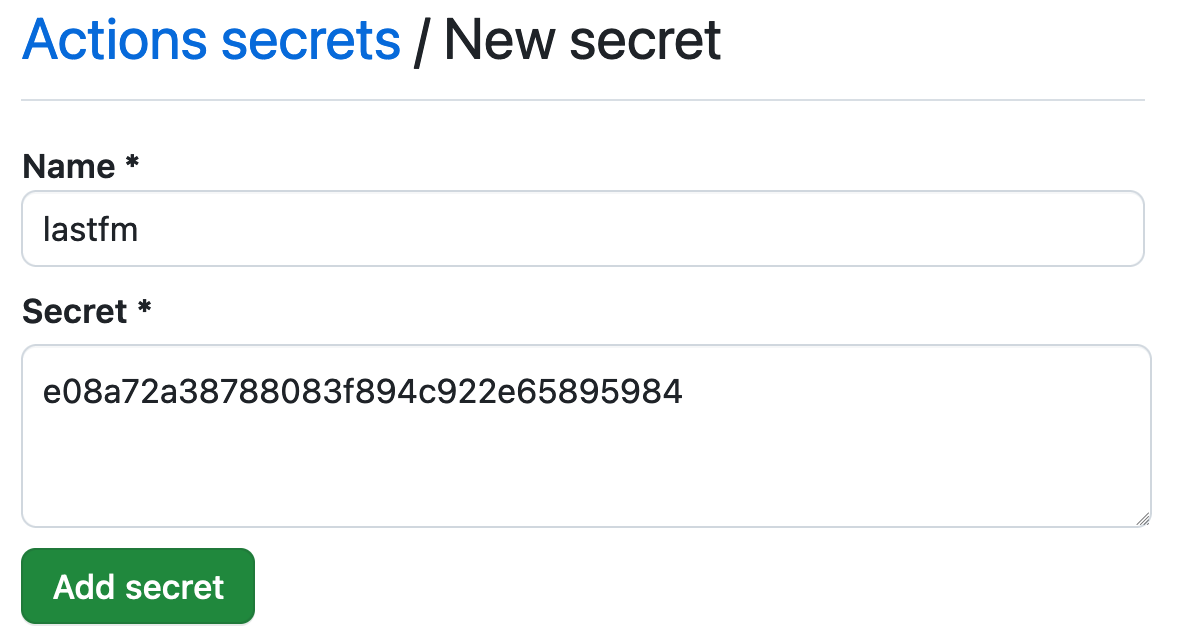
Finally, in your workflow file, add a line at the end of the steps section, inside env:
env:
DOTEKI_LASTFM_API_KEY: ${{ secrets.lastfm }}
Note: The string on the left side is the name of the environment variable that the plugin expects. secrets.<name> must match the name of the secret you created.
Running locally
Setting an environment variable in your shell will make it available to dōteki:
env DOTEKI_LASTFM_API_KEY="your-lastfm-api-key" doteki